Focusrite Scarlett 2i2
Following my review of the Calibrated Dayton EMM-6 Microphone in the last issue of HifiZine, I needed to come up with a recommendation for a suitable USB audio interface (aka “sound card”), for people interested in doing acoustic measurements, whether to optimise their system’s bass response or as an aid to building loudspeakers. The main criteria were ease of use, good performance, and a reasonable price. After reading as much as I could on anything in the under $200 range, I decided on the Focusrite Scarlett 2i2.
There are more complex and versatile units out there. In the next issue, I will be publishing a review of the MOTU Microbook II, which has a lot of interesting functionality for a modest increase in cost. However, that functionality also brings increased complexity, which works against the ease-of-use goal. There are also cheaper units around; but low cost was not the only goal. Reliable operation on both Windows and Mac, 24/96 operation, and good measured performance, were also key attributes.
Getting acquainted
The first thing you notice about the Focusrite Scarlett 2i2, on taking it out of the box, is that it is not scarlet. I’d say it’s more like fuchsia… at any rate, it looks nothing at all like the pictures on the Focusrite webpage! The case is a “brushed” aluminium and looks quite nice, I suppose, with “Focusrite” painted on the top. The knobs feel a little plasticky but I’d be surprised if anyone had issues with appearance or “build quality” of the Scarlett at the price.
Other than the unit itself, the box includes a USB cable, a “Getting Started” guide, and a CD/DVD with drivers and some other software. My first thought was to download the latest drivers from the Focusrite website. But heck, this is a USB Class 2 device, and I’m writing this on a fairly recent Mac laptop, so what happens if I just plug it in? Voila! The Focusrite showed up in the System Preferences as “Scarlett 2i2 USB” and in Audio Midi as a 24-bit device capable of 44.1, 48, 88.2, and 96 kHz operation, for both input and output.
Plugging a pair of headphones into the socket on the front and pushing out some audio through Audirvana Plus confirmed that it was “working fine.” However, I did later run into trouble getting the 2i2 working with Room Eq Wizard, and installing the driver seemed to fix the problem. So, I’m not entirely sure what the driver does over and above what Mac OS X is already doing, but you do need to install it.
Moving onto the front panel, there are two “combo” jacks that will accept either a male XLR for microphones, or a balanced 6.3 mm TRS jack for high-level sources. Next to each is a gain control and a switch to select between “line” or “instrument” input levels, which according to the Focusrite specifications have +20 dBu (7.75 V RMS) and -3 dBu (0.55 V RMS) maximum input levels. This switch matters only if you plug in a 6.3mm jack – if you plug in a microphone with an XLR connector, it makes no difference.

Around each combo jack is a circular LED indicator. Relative to full-scale input (that is, digital clipping), it turns green at a signal level above -24 dB, and red at exactly 0 dB i.e. at digital clipping. (It flashes orange briefly between green and red.) My older Edirol unit doesn’t have any meters at all, and this is now one of my most favorite features of the Focusrite, as it’s sooo easy to get your signal level “good enough” for quick frequency response measurements – just run a sweep and move the gain knob to get green. And since it turns red at 0 dB, keep an eye on the meter while making a measurement – if it turns red, you know you need to adjust your levels and try again.
Moving over to the right, there is a switch to select 48 V phantom power. You will want this on when performing measurements with a microphone, and off when performing loopback calibration. The two inputs don’t have independently selectable phantom power. Below that is a switch labeled “Direct Monitor” – you will want to set this to Off, as if you set it to On while a microphone is connected, the mic signal will route straight to the outputs and you may get feedback (“howl”) through the speakers. At best, your measurements will be suspect. Then we have the big volume control for the main outputs and the small one for the headphone output.
Since it’s got a USB input and a headphone output, the 2i2 can be used as a USB DAC/headphone amplifier. With Audirvana Plus and Sennheiser HD-650s, the 2i2 has a mellow, slightly “romantic” sound, with individual instruments and vocals “larger” and less detailed than with more expensive equipment in the same role. But it’s a lot better than being harsh-sounding. The small size of the headphone volume control knob is somewhat inconvenient, but you get used to it quickly enough.
The back panel couldn’t be simpler. There is a type B USB connector, and two 6.3mm output jacks. These are balanced outputs, but most “pro” gear doesn’t care if you short one half of the balanced output to ground. In fact, the 2i2 manual says that unbalanced 6.3mm jacks here are fine.

The simplicity here is appealing. My earlier interface, a Roland UA-25EX, has lots of buttons and switches and knobs, on both the front and back panels, few of which add much value to me. And a block diagram on the top, so you can figure it all out! Most of this is just an inconvenience, with things that I have to remember to set properly every time I use the unit (the direct-monitor switch being the main one, as it resets itself every time you plug the unit into USB). The 2i2, however, is very much plug and play.
Loopback tests
A loopback test measures performance of the device with the output connected back to the input. While it doesn’t separate measurement of the output section from the input section, useful as a basic characterization of the device and is arguably representative of its use in a measurement application. It also provides a simple way of comparing the basic technical performance of different audio interfaces.
Figure 1 shows the frequency response at 44.1, 48, and 96 kHz sampling rates, as reported by FuzzMeasure Pro, with the output connected back to one of the line inputs with a 6.3mm balanced jumper cable. There is nothing to complain about here – running at 96 kHz, the 2i2 is essentially flat from 10 Hz to 40 kHz. (Note: each small division on the scale is 0.1 dB.)
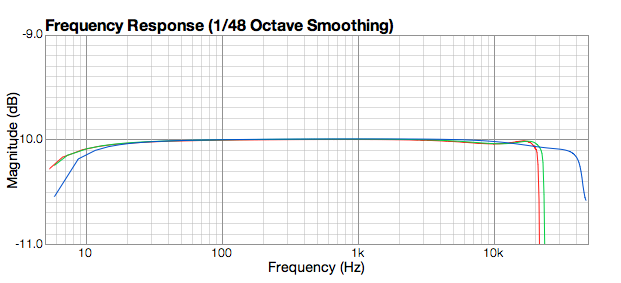
Figure 1. Focusrite Scarlett 2i2 frequency response at 44.1, 48, and 96 kHz
While it’s often recommended that loopback tests used to “calibrate” an interface such as this are performed with the microphone input, I’m not sure that is always correct. If the circuit has an output coupling capacitor, then the lower input impedance of the microphone input may affect the low-frequency rolloff (in a way that it will not be affected if a microphone is used as the source). At any rate, I also ran the above measurement into the mic input as well, and the 2i2 is a hair less than 1 dB down at 10 Hz.
While not shown on the graph, the impulse response graphs indicated a round-trip latency of around 12 ms when running at 96 kHz.
To perform some basic distortion measurements, I used the Electroacoustics Toolbox from Faber Acoustical. I’m not trying to verify or challenge the manufacturer’s specifications here, but to provide measurements that I can use to compare “like for like” across different audio interfaces. I use the line input for these measurements, and set the output and input gains so that 1.0 VRMS is equal to a full-scale digital signal. Figure 2 shows harmonic distortion and noise with a 1 kHz sine wave, with the signal level set at -1 dB. The Toolbox calculates a THD of -102 dB.
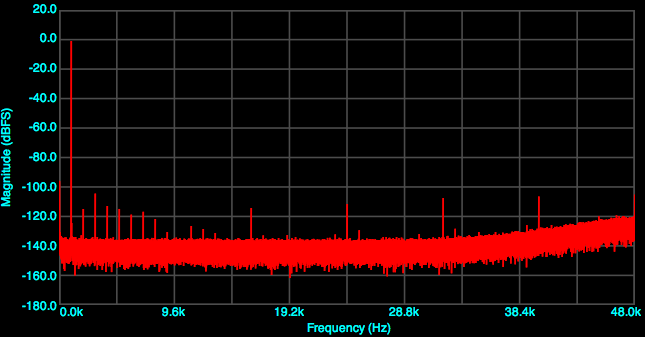
Figure 2. Focusrite Scarlett 2i2 harmonic distortion
In addition to the distortion components, there are some additional spikes further up in the spectrum, at multiples of roughly 8 kHz. These are not related to the signal and are present at all sample rates. I suspect that they are bleed-through into the output stage from an internal switching power supply (as all such bus-powered devices must necessarily have). Regardless, they are very low in amplitude, all being under -100 dBV.
The maximum signal output level of the 2i2 is specified at 10 dBu. I measured 9.4 dBu with my cheap multimeter. Distortion levels do rise a little at full-scale output, with the Electroacoustics Toolbox calculating a THD of -95.8 dB in that case, mostly due to a rise in the third-order component.
To test intermodulation distortion, I used the CCIF method with 19 and 20 kHz sinusoids. To avoid clipping in the signal generator, each sinusoid was scaled down to 50% and the peak signal level set to 1 dB below full-scale. Figure 3 shows the IMD spectrum of the 2i2 under these conditions. Again, that’s exceptionally good, with all distortion components 110 dB down. The power supply (presumed) noise is present again, which makes the plot look a little odd but still, it’s very low.
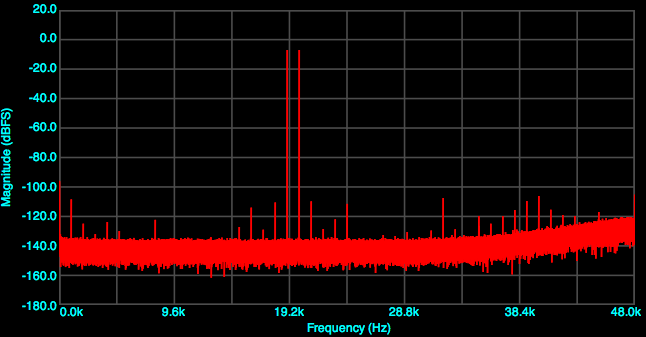
Figure 3. Focusrite Scarlett 2i2 intermodulation distortion
To check the mic input, I connected an external DI box with a total of 46 dB of attenuation between the line output and the mic input, so that the signal level was about 0.5 mV. The mic gain was adjusted for -1 dB FS input. The result is very clean, with only the 4th harmonic just slightly visible above the noise floor (of the DI box, I believe) at -100 dB FS.
The digital noise artifacts, while extremely low in level, do make the 2i2 unsuitable for applications where you might want to use it to perform electronics measurements. For acoustic measurements, you are never going to see them.
Getting connected
The photograph below shows the complete set of cables that I recommend for performing acoustic measurements with the Focusrite. (Most audio interfaces will also work with these.) They are:
- A standard microphone cable. This should be good quality but it doesn’t need to be super high quality, as you won’t be running extreme lengths or moving the cable around while measuring. A length of 6 meters should be enough to enable you to position the microphone pretty much anywhere in your listening room.
- A pair of RCA cables. These need to be long enough to reach from your audio interface to your preamp inputs. 5 meters should be enough.
- A pair of TRS-RCA adapters. These adapt from the balanced 6.3mm (aka 1/4″) jack outputs to a regular RCA cable as above. Shown at lower left of centre in the photograph below is a pair of “unbalanced” adapters with a single RCA socket on the back. Most audio interfaces have balanced outputs but are designed to work fine with unbalanced jacks (but check your manual before connecting). Alternately, a pair of stereo adapters, as shown lower right of centre, can be used. In this case, just connect your RCA cable to the red output.
- A TRS-XLR loopback cable. This is a short (50 cm long) cable with a TRS (balanced 6.3mm) jack on one end, and an XLR (balanced) connector on the other. You connect this from one of the outputs of your interface to one of the inputs when you do what a loopback test to the mic input.
- A TRS-TRS loopback cable. This is a short (50 cm long) cable with a TRS (balanced 6.3mm) jack on each end. This is useful for calibrating the frequency response, and might be more accurate in some cases than using the mic input. It can also be used as a loopback on the second channel of the audio interface for making timing measurements (depending on the software that you have).

You will of course also need a USB cable. One is provided with the Focusrite. I used to use a long (4 m) USB cable, but found it unreliable when running at higher sample rates. So now I use a short USB cable and long RCA cables.
Connecting the Focusrite to perform acoustic measurements is simple. I usually connect both outputs to the left and right channels of an amp, and select which channel gets played in the measurement program. In some cases (such as with REW), you will need to disconnect one channel or the other when you need to measure just the left or right speaker.
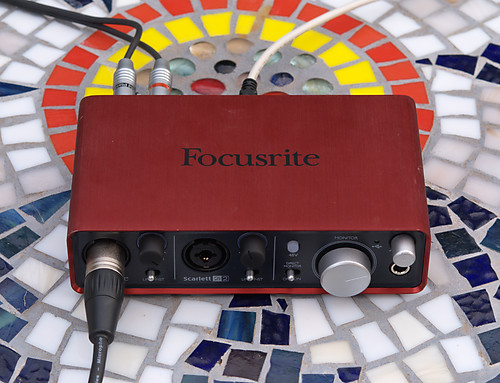
Performing acoustic measurements (Mac)
Performing acoustic measurements with the 2i2 on the Mac was a snap. The 2i2 is capable of running at 96 kHz, so this needs to be configured in Audio Midi Setup:
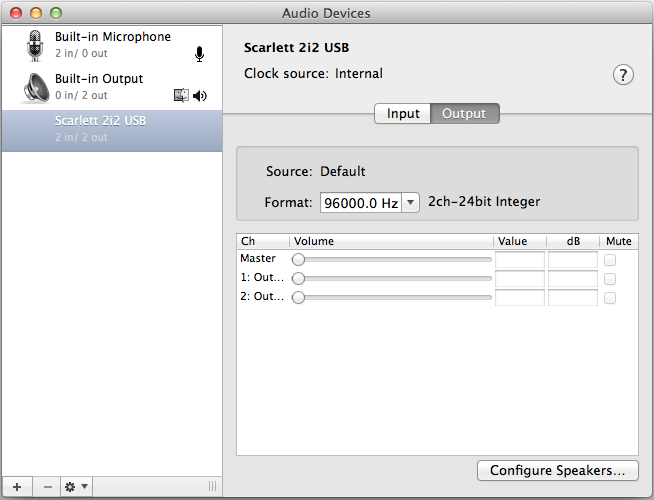
In FuzzMeasure Pro, it is then simply a matter of selecting the output channel that you want to drive (either 1 or 2, to measure from the left or right speaker), and the input channel that the microphone is connected to.
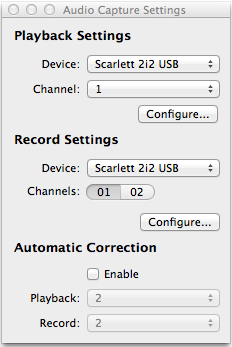
Here’s a measurement grab of a cheap “supertweeter” purchased for doing experiments like this. I used a calibration file with the Earthworks M30 that (in theory) makes the measurement system’s response flat to 36 kHz.
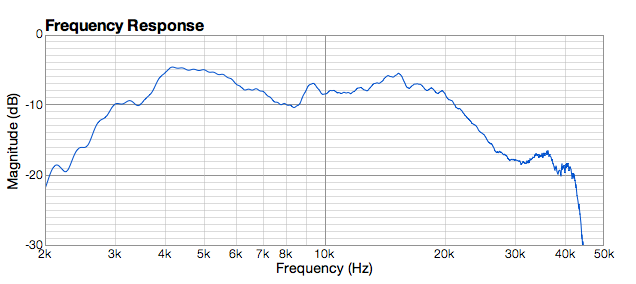
Figure 5. Example tweeter measurement
Do we really need to be able to measure to 36 kHz and beyond? Not when doing in-room measurements, but there are some reasons why we might when measuring speakers. One is that it’s a bit easier to see the high frequency behavior of a loudspeaker without the abrupt cutoff at 22 kHz. Another is that, when applying equalization with a unit that operates at 96 kHz (like the miniDSP 2×8, for example), it’s helpful to be able to measure what the EQ is doing. Finally, a while back I measured a supertweeter (the Townshend supertweeter) to see whether it did what it claimed to do. At the time, I was able to jerry-rig up a 96 kHz measurement system, but it would have been much easier with the 2i2.
In FuzzMeasure Pro, you can have the delay through the measurement system automatically removed by connecting a loopback cable. With the 2i2, this should be a 6.3mm TRS-TRS loopback cable, as you cannot turn off phantom power individually for the two inputs. The photograph below shows the cabling.

Sometimes, though, I revert to Room Eq Wizard (REW), as it has some analysis capabilities that FuzzMeasure Pro doesn’t have. On the Mac, REW supports only 44.1 and 48 kHz (and I wasn’t able to get it to run at 48 kHz). To get running with REW on the Mac, open Audio MIDI Setup first and configure the 2i2 for 44.1 khz. In the System Preferences, set the default input and output to “Scarlett 2i2 USB.” Then start REW and choose the Default Device for input and output. Running the REW calibration procedure produced the same curve as shown in Figure 1 above. With that done, it was easy enough to take a couple of sample measurements.
Performing acoustic measurements (Windows)
I’m not habitually a Windows user, but for the sake of reviewing a component like this I felt that it was important to confirm proper operation with Windows. I was also curious to try a couple of Windows-only measurement programs that I had read about, and this seemed like a good opportunity.
For testing under Windows, I used Windows 7 x64 running as a virtual machine under VMWare Fusion 5 on an iMac with 12 GB of RAM and a 2.8 GHz i7 processor. While this setup is not what most people are likely to use, I figured that it’s unlikely that anything that works on the VM will not work on a regular Windows 7 machine.
Installation of the driver was straightforward, and seems to be necessary for Windows to even recognize the 2i2. Once done (and rebooted), a small program shows up in the Start Menu that allows you to set the buffer size. I left it at the default 10 ms.
On Windows, the 5.01 Beta version of REW supports ASIO drivers, and thus runs at 44.1, 48, 88.2, and 96 Khz. It’s a simple enough matter to select the driver and the desired sample rate:
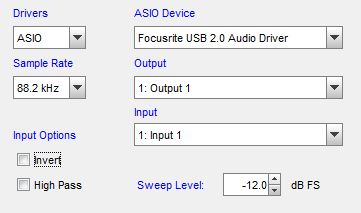
Running with ARTA took a little more experimentation. Again, once the Focusrite USB 2.0 Audio Driver is selected, running at 96 kHz was no problem at all. HolmImpulse was a little trickier again but once set up correctly, I was able to run loopback sweeps at 96 kHz.
I didn’t spend a lot of time doing measurements on Windows, just enough to confirm that it seemed to be working. As a second data point, Paul Spencer was able to install the drivers on his Win7 laptop and run a sweep in REW within a few minutes.
I also tried Windows XP SP3, running on an older Asus laptop with 1 GB RAM and 1.7 GHz Intel Pentium processor. The Asus laptop has USB 2.0 ports – if you are thinking of using an older machine, I’d recommend that you verify that it has USB 2.0 ports on it. This worked fine with REW and ARTA. I did, however, run into problems with a second Win XP laptop (not mine), which we were unable to get running with the Focusrite. I suspect it was something to do with the drivers for that laptop’s audio-related hardware, but we never figured it out.
Included software
It is worth mentioning the additional software included with the 2i2, although it’s not relevant to acoustic measurements. Ableton Live is a DAW – “Digital Audio Workstation” – that is used for recording and multitracking. The “Lite” version comes with the 2i2. How it compares to other products of this type, I have no idea. For those reading HifiZine, it might be a way to experiment with stereo recordings (you will of course need a second microphone) or for digitizing your analog material.
Also included with the 2i2 is a set of Focusrite VST plugins. If you have read Oliver Masciarotte’s book and are interested in trying out plugins in either Pure Music or Fidelia, here’s an interesting way to get started.
Concluding remarks
In a way, the Focusrite Scarlett 2i2 is pretty boring. It doesn’t have any fancy gizmos or tricks, it just does what it’s supposed to do, without much fuss or excitement. But I like the Scarlett 2i2 for this reason, and it makes it easy to recommend for those getting started as well. While the level meter around the input gain knobs could be distracting in some situations, for this purpose it’s a huge advantage, and having (and paying attention to) these in the past would have saved me some embarrassment. The look of it doesn’t appeal to me much, I have to admit, but it’s a functional unit, not a decorative one.
I haven’t spent any time evaluating its quality as a recording device – it’s designed usage – but I’m sure that there are plenty of other people who will. For acoustic measurement purposes, the only “want” feature that the 2i2 doesn’t have is a precise, repeatable gain setting on the inputs. This would be helpful when moving the mic between different measurement positions – such as nearfield and in-room – where different gain settings are required. However, no other “budget” unit that I’ve found has this feature either, the closest being the Microbook II. Since the 2i2 does have two inputs, a workaround is set the two inputs to have different gain settings and swap the mic cable between them as needed.
There is a minor concern with the low-level digital noise on the outputs, but this is not uncommon for inexpensive bus-powered devices and in any practical application that doesn’t involve actually looking for a problem, it’s still within the noise specification. To me, the 96 kHz option, the technical results, the simple and straightforward interface, the ease of getting up and running on both Windows and Mac, the future-proofing you get with a USB class 2 device, and the very reasonable price, make the 2i2 well worthy of consideration for those looking for an easy-to-use interface for their measurement setup.
Acknowledgements
HifiZine gratefully acknowledges the support of:
- Faber Acoustical, for the use of the Electroacoustics Toolbox
- Super-Mega Ultra-Groovy, for the use of Fuzz-Measure Pro
- Earthworks Audio, for the M30 measurement microphone calibration file
This article was improved with comments from Greg Begland and Paul Spencer.




Hi John,
Great write up. I followed this from your write up on the Dayton mic which was very informative as well. I just bought SoundEasy about a month ago and this sound card looks like it may be just the ticket for taking measurements with that program and my Dell laptop. I do have a question though. Do sound cards like this have a built in mic pre amp for a mic like the Dayton you reviewed or would I need to use a mic pre amp as well? Once again, thanks for the great write up.
MLC
Hi MLC, thanks for your comment. Yes it has two mic preamps with phantom power built-in, so no additional hardware is needed (apart from the mic and cables, see photos above).
hello!! Thank u for sharing this !!
I am trying my best to figure out the 2i2
but the problems is when i plug in my headphone and play music or record,
i only get sound from one side
how can i deal with this problem, im freaking out here!!!
(i use a converter(from 3.5 to 6.5mm) to channel my headphone )
Please help me !!!
Hi Nate, I suspect the problem is the headphone adapter. At any rate, issues like this need to be diagnosed a step at a time. Play music through the 2i2 and connect the RCA outputs to an amplifier. Do you get signal through both channels? If so, it’s either the headphone output on the Scarlett, the headphone adapter, or your headphones. Try the headphones and adapter on another piece of equipment.
Sometimes, the adapters don’t quite “seat” properly, so just make sure that it’s firmly connected.
Hi,I’m Josh,please I just got the Scarlet 8i6 but I’m having problems connecting my keyboard with it on Reason and Cubase. I’ve tried using different midi cables and usb midi cables. Could it be from my settings
Hi Josh, I’m afraid I don’t know anything about the 8i6, or your DAWs. Perhaps best to contact Focusrite support? All the best 🙂
Hey I just bought the scarlet 2i2 and I know NOTHING about the software. Its been very hard for me to figure out. My first question is where on the box is it suppose to be lighting up red or green because mine is not! Im wondering if mines broke lol. Also when I record I cant seem to get my levels set to where they rent too high. When I sing It always turns red on my computer so i know i need to fix something but i have no idea what PLEASE HELP!! lol! I am clueless! Thanks so much! ~Mindy
Hi Mindy, the level meters are the rings around the two gain control knobs. It sounds like you might have a couple of things going on. Firstly, does your mic require phantom power, and if so, have you switched it on? Second, have you turned up the mic gain? Finally, check your settings in your software and make sure that you have the 2i2 selected as the input source. Hope this helps 🙂
I just purchased the 2i2, and I’m having the same problem as Nate. It’s recording to Adobe Audition, but it only records in 1 channel (first XLR only records Left and second XLR only records Right). How can I get this to record Both Channels off one device? Thanks
Hi David, if you want one microphone to record to both channels, that would have to be done in the recording software. These links may help you get started:
http://www.ehow.com/how_7650655_do-cool-edit-pro-21.html
http://www.ehow.com/how_6805873_convert-audio-file-stereo-file.html
How do on sound card Scarlett 2i2 the stereo signal from an external synthesizer (which is connected as a mono L and mono R synth output to mono L and mono R Scarlett inputs)?
Or maybe a better question is: How do panorama on line L and R on Scarlett.
All external stereo inputs sounds like mono, but ironically, my recording program to record stereo normally, only what I hear is mono.
Alesis io2 Express is a lower quality sound card, but in this case behaves normally.
Thanks
Jojo
Hi Jojo, if I understand what you’re asking, that is something you would do in your DAW. The 2i2 itself just sends the input signal straight to the computer, it doesn’t have onboard mixing. Hope this helps 🙂
I notice you mention the low-level digital noise that you explain as common with bus (USB) powered devices, so I assume this noise could potentially compromise the quality of any recordings. Does that mean that obtaining one that has an external power supply (such as the Scarlett 6i6 and and 18i8) should be less likely to create this digital noise?
Thanks in advance.
Hi Ian, as noted the noise level is within the specification, it’s pretty low. Any unit with a single-voltage supply could be the same, and I’m only guessing at the cause, it could be something else in the circuitry.
I really appreciate your write up
i’m feyi from Nigeria
i just want to buy focusrite 2i2 but am afraid becouse have not hear or see how it work i only red about it. to be sincere with you i fell in love with focusrite 2i2 becouse of it colour and shape
These are my questions please.
1. is it good soundcard for sonar x3
2. Is it industry standard i mean professional sound that can produce good music
3. Which mic can i use with focusrite 2i2 that will be perfect………………… Thank you sir
Hi feyi, I’m sorry but I don’t have any answers for you. The review focusses on the use of the Focusrite for acoustic measurements, not for recording with a DAW. Good luck, I expect you can find more information on sites or forums more dedicated to recording.
Hi,
Thanks for an informative write up about the 2i2 used a measurement input device. I’ve had a lot of difficulty finding current information on suitable USB sound cards for use this way.
I do have a question about using the 2i2 with ARTA. Their website specifies that USB sound cards need to have synchronous clocks for A/D and D/A conversion, in addition to the (now common) full duplex mode. This also seems to be a general requirement for TDS analyzers.
I note that the 2i2 uses the Cirrus Logic 4272 codec chip, which the datasheet shows as having both dual A/D and D/A blocks on the same wafer, along with the incorporated clock generating circuitry driven by a single crystal.
I’d like to confirm that the 2i2 does indeed have sync’d A/D and D/A, and is it also true that other sound cards using the same architecture (single chip with combined dual A/D and D/A converters and clock generation) will have this synchronous property? Or are there other issues as to how the communications protocol can mess this up?
Many thanx
Ron Kay
Hi Ron, thanks for the kind comment. I’m afraid I have no idea what the answer to your question is, perhaps it would be better to contact Focusrite directly. I wonder though, if ARTA have that requirement, might they also have a list of appropriate / recommended soundcards? I would be interested to know if you find out.
Focusrite never responded to my question.
ARTA does list the Focusrite Scarlett line as compatible; most of the other cards listed are no longer in production and/or have no WIn/7 drivers.
Under requirements, the ARTA website states:
‘Full duplex soundcard with synchronous clock for AD and DA converters’
This is also a requirement for TDS measurements; for example the EASRA TDS module also requires the synchronous clocks. I believe the idea is that an error of even a single clock cycle introduces a substantial error in the software’s tracking recovery filter.
Hi Ron,
I believe that this distortion is a result of the fact that asynchronous clocks will drift relative to eachother. Consider also that many ADCs and DACs will have digital filters in them also which will introduce delays in the order of 10s of cycles of the master clock (22.5792MHz/24.576MHz typically though some now support 45/49MHz) and even more cycles if there is a linear phase filter involved.
I have no experience with ARTA or EASRA but I thought that these delays are managed by having a loopback channel in addition to the acoustic measurement channel. This is described in part in section 4.4 of the DRC-FIR page – http://drc-fir.sourceforge.net/doc/drc.html#htoc33
I will soon have an ESS DAC and ADC without synchronous clocks that I will be using for electronics measurments with toslink in/out of my 2010 iMac I will have to play around with some measurments using that combo and see if I have any issues. The guy who has designed these two boards was using the evaluation board of the ESS ADC with digital in/out of a Audio Precision measurement tool and has very impressive measurements with that combination. I’m hoping to acheive similar but without the expensive AP tool!
Regards,
Chris
Nice review. Any idea what DACs this unit uses?
Sorry, please disregard. I see you’ve posted that it’s a CS4272. Thanks!
Hi,
In the space of 5 days, including the 2 days delivery period of the second one, I have broken 2 Scarlett 2i2s. There is clearly something I’m doing wrong, but I can’t figure out what.
– I had 2 monitors connected in the outputs
– I had a microphone with (phantom power turned on) and a guitar (simultaneously) in the inputs
– Running off a MacBook Pro in Logic Pro X
It had been working fine all day, and then suddenly stopped working, and a distorted crackly noise came out of the speakers.
If you know any way that I could fix this problem, or avoid it for next time, please let me know!
Thank!
Hi James, the first thing I would check is if there is any DC offset on the inputs of the monitors (I assume by that you mean powered speakers?).
hiii…… i recently bought focusrite scarlett 2i2 in the month of january……it worked first……last week i just removed the sound card and plugged it again the next day…… there started my problem…..whenever i plug it in my pc, the two gain knobs will blink to orange and will go off……the gain knobs doesnt blink again….. i tried everything…….but nothig happenned……plzzz help me out…….
Hi vignesh, sorry but this question is well outside the scope of what we can help you with here. Please contact Focusrite support… thanks 😉
Well thank you for your reply John Reekie….I had the warranty card with me…. so I just gave my sound card for service…. anyways Thank you again for your reply John reekie
Well thank you for your reply John Reekie….I had the warranty card with me…. so I just gave my sound card for service….
mj scarlett 2i2 has 3/4 dB loss at 20 Khz with micro input also in direct out, j think for 4066
used in micro pre. rubbish.
Greetings John,
I’ve more or less copy/pasted this from;
johnr.hifizine.com/2012/09/focusrite-scarlett-2i2-measurements/
I’ve just acquired an 2i2. Recordings made (via line-in) at 96KHz are sharply low-pass filtered above 22KHz, dropping to effective digital silence by 23KHz, IOW, exactly as if it were a 44.1/48 ADC/DAC.
This is of some concern, because if this filtering is being applied in the digital domain (which seems very likely) then it entirely defeats the purpose of using high-resolution sample-rates (88.2, 96), as it’s precisely this kind of digital filtering that was and is problematic with ADC/DAC at 44.1 and 48 KHz (ringing, phase-shifting etc.’).
What I’m saying is that the Scarlett (in its various forms) is possibly not really a high-resolution audio interface. I’m aware that many people – professionals and hobbyists alike – believe that sample-rates 44.1/48 are pointless (i.e. the actual sound is no better/no different), but that isn’t really the point – high-res is high-res, and if people buy a device claimed to be such by its makers, then they are entitled to get what they pay for.
Have you checked that you are actually recording at 96 kHz? It sounds like you have a software setting awry somewhere – as you can see from the graphs above, I measured a frequency response exceeding 40 kHz. On the Mac, check in Audio MIDI Setup, not sure about Windows.
Hi John,
indeed I have, and yes, the files are definitely 24/96 (or 88.2, via several programs, but I use Goldwave most of the time). I have a Xonar Essence STX in my PC, which replaced a M-audio Delta about a year ago, and I have files from all 3 to compare.
I have wondered if there might be a driver or configuration issue causing the 2i2 to apply the same filter at all sample rates – it’s an identical curve for all sample-rates up to 96, but of course brick-walled at 22KHz @ 44.1.
It’s interesting to note that Focusrite’s specs simply state freq. response as “20Hz – 20KHz”, most manufacturers of high-res interfaces provide figures commensurate with the highest sampling rate possible. Those for the Essence, for e.g. include an actual plot of response from 10Hz – 90KHz.
Thanks for taking the time to help fathom this.
Rainer.
Forgot to mention that I had noticed that you’d captured signals up to 40KHz @96KHz, and this does make what’s happening with mine very puzzling indeed.
I’ve tried all the available sample-rates, and all yield clean recordings, yet ……
I am well and truly stumped.
I’ve been an idiot. Can you say “ASIO”?.
Although all the apps I tried were dutifully capturing at whatever sample-rate I selected, Windows had been keeping the 2i2 @ 48KHz and converting its output (unannounced and unrequested).
Once I set Audacity to use ASIO, solved (haven’t figured out to configure Goldwave the same way, assuming it’s doable)
One can, of course, just set the Windows mixer to match the bit-depth/sample-rate selected in software, but it’s not a pure ‘pass-through’ configuration, and I guess would almost certainly add a delay (latency) where laying down multi-track sessions.
No doubt I’m stating the blindingly-bleedin-obvious, but just so it’s clear to other amateurs (like me) who happen to be reading.
Hi Rainer, glad you figured it out!
So am I!
have to say – I could easily have completely missed all of this and commited a whole load of one-time vinyl transfers to ‘pseudo hi-res’, as Windows actually seems to do pretty-much perfect sample-rate conversion these days (don’t know how it manages bit-depth conversion).
Thanks for your sufferance.
one final observation, from recent experiences;
I’ve found that recordings made when programs are talking to an audio interface ‘directly’ via ASIO (the Scarlett 2i2 and a Xonar Essence STX in my case) are NOT the same as ones in which Windows provides the interface, even when the Windows mixer is set to identical bit-depth and sample rates as the software.
There are obvious differences in spectrographs of noise from quiescent sources, and the only time a flat frequency-curve is achieved is via ASIO.
Hence, I believe it’s **an imperative** to get your recording software to use ASIO (if it can – if not, switch to one that can), whether you’re concerned about latency or simply ‘bit-for-bit’ fidelity.
^^^^^^^^^^
Of course I meant “some people ….. believe that sample rates above 44.1/48 are pointless”.
And yet another, er, final observation. This might be relevant to all USB interfaces.
I first connected the 2i2 to a USB2 port in one of the multi-socket ‘break-out’ panels (the ones that clip in alongside PCI cards).
Not good – a LOT of noise, particularly on one channel, which fluttered around -85 dB with the 2i2’s input gain knobs set at 50% (12 o’clock), roughly where they’ll be for most consumer line-level inputs to get close to 0dB. Lot’s of discrete hum and buzz artifacts in the noise.
I changed it to a motherboard port (USB 3, as it happens), the noise dropped to -98dB at the same settings, and now pretty much nothing but ‘white’ (or is that ‘pink’) noise.
When I think about it, when I switched ports the 2i2 had the Intel USB 3 hub to itself, whereas the USB 2 hub was shared with several other devices, so I guess the reduction in noise might be expected,
I remember 15 or so years ago, if you wanted to write an audio CD, you were well-advised shut down all non-essential programs and walk away from your PC while the drive scorched through the write at 4x or even 8x speed, and if you didn’t, you could count on a duff CD-R.
I think I may have got a little complacent about the capabilities of modern PC’s, and need to get back to making sure the machine is dedicated to the task at hand when dealing with audio in real-time.
Hello,
I make electronic music and also sing. I haven’t performed live yet and I am trying to figure out if this is possible with my Scarlett 2i2.
My gear: Mac book, Scarlett 2i2, mic, iPad as midi controller, midi keyboard
I want to:
-have a mic connected to the 2i2 and sing live through that (with my effects from ableton)
-play notes live via midi keyboard
-have the triggered clips also go thru the 2i2
Are the two line outputs enough to make this happen? How exactly would I connect this with a PA?
-would there not be enough flexibility with just 2 line outputs?
I don’t have a mixer either, is that a problem?
Thank you!
Very interesting article and comments, especially the note about which USB port to use, thank you
Have you run a test with a CENTRANCE MicPort Pro? 6 months ago I purchased a 2i2. I have a CENTRANCE in another location so different studio acoustics. I am going to run a test to compare the two with the same mic and DAW in the same place but I would greatly welcome any comments if anyone has run comparisons. Yes the CE has lower gain. I am using RODE mics, that for me just seem to suit my voice – and I think I prefer the CE (just listening to playback) so no scientific tests so far. The tech specs favour the 2i2, just, about
BUT I need to get a third device and don’t want to make the wrong choice as I rely on satisfied remote studios using my recordings and don’t want to make a solo choice. Thanks
Hello John,
I have Dayton EMM6, Scarlett Solo and Arta
Trying to measure my 3 way Speakers that are connected to PowerBox 6ProNcore (6channel, Hypex DSP and amps). Sounds OK when should sound fanastic. Measurements (if done correctly don’t look that good)
As a layperson, I don’t feel confident to experiment more incase I blow something.
I’ve gone this far, so I would like to finish the filter design and would like to contract (paying of course) you as a consultant if you would agree.
Kind regards Stefan
Hi, thanks but it’s not really something I can do. Measurements would require actually having the speaker on hand. Could I suggest that you persevere and find (or start) a thread on diyaudio with others that are using the Hypex modules? Be descriptive as to where you are currently at, screenshots etc.